
When you spend enough time on social media you want to control the Facebook Business Page Scams so they don’t make you crazy and become a time suck. People left the Facebook platform in 2016 because the fake information was overwhelming. Many of these people slowly came back, but they protect their profiles and are using it just to connect with the brands they love (get early bird discounts, for instance) and to keep up with family events.
Business Page Scams are Out of Control
If you have a business page on Facebook, the warnings about image or trademark violations are endless. These notices are coming from fake accounts. Their purpose is to scare you into clicking through so they can control your Facebook page and profile, and mainly they want access to your credit card – if you are running ads on Facebook your credit card is exposed. One of my clients clicked through and entered her login information on a page that LOOKED LIKE it was Facebook, but it was not. She lost her profile and her pages (all of them) to hackers. I could not believe she fell for it – but it’s easy to let your guard down. Beware!
Protect your Credit Card
One of the first things you should do is to use a credit card on Facebook with a very limited balance. I use a spare credit card that only has a small balance on it. If there is some sort of breach on Facebook, you can easily control the chaos that might ensue by shutting down that card. It won’t stop you from buying groceries on a card as this is your spare social media credit card – got it? If you haven’t done that yet go ahead and do it right now. Take that card off that might expose your entire business account to fraudsters!
Ban Hacker Words in FB (comments area)
One of many Facebook Business Page Scams is to ban specific words from appearing in your comments. As scammers try to bombard you with WARNING! ATTENTION! TRADEMARK INFRINGEMENT! type of scare tactics in your comments areas, this takes time to take down, report and ultimately ban them from your page.
If they “tag” you in that post – first, take off the tag (they link to you) so they cannot find your page again on their post. Use those 3 dots on the upper right and select “remove tag.’ Now look closely at the words they are using. You really don’t want these words to appear in your comments from the scammers do you? Write some of them down. Your list might look like this:
- warning
- violation
- suspension
- suspended
- attention
- admin
- deleted
- permanent
Remember seeing these words on all your business pages this summer? I do! This was taking too much time to clear these out and it exposed your fans to this nonsense. I’m a little surprised Mark Zuck could not get his programming team to write a code to filter this nonsense out of their system – oops! I forgot – they don’t care about users.
What to do? Here are the steps to take:
(1) Find your “Settings & Privacy” area. Then scroll down to find:
(2) “Followers & Public Comment”
(3) Add in each word separately remembering to hit the “return” key if you are on a laptop so it sees each word separately.
(4) Also flag the emoji’s – use that triangle one with the exclamation point in the middle of it.
If any other scammers squeak through this comment word blocker go ahead and put those words in as well.
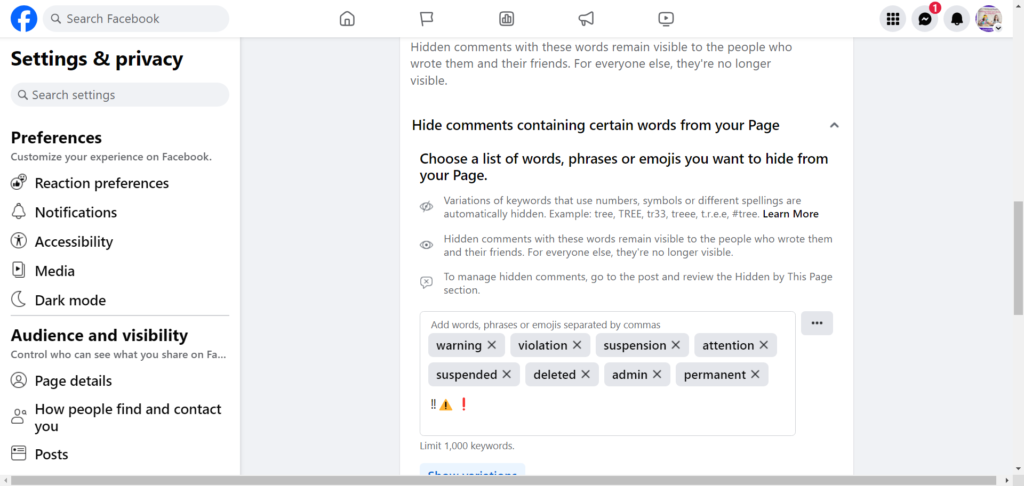
ALSO – look down a bit on that page – you can block certain countries from accessing your page. I blocked these known-for-many-scammers-and-hackers countries: Pakistan, India, Russia, Nigeria and China.
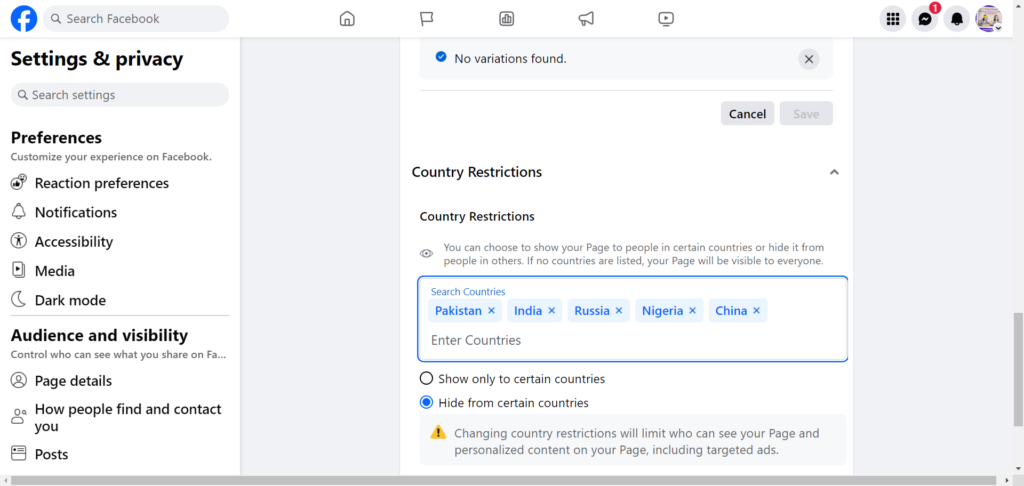
Since we do no business in these countries there is no need for anyone from there to connect with our company. We have to slow down the hackers and control the chaos!
With these two actions (banning specific words and countries) it will slow things down and protect your brand from the bad dudes. Get ahead of Facebook Business Page Scams! Stay in touch with my blog for more good social media tips.